Today we had our second day of educational technology inquiry presentations.
First, Hannah and Ruth presented about using OpenED to locate resources for lesson planning
- The philosophy behind OpenEd is to produce, share and build knowledge
- presentation slides, podcasts, syllabi, images, lesson plans, lecture videos
- Pros: accessible, increases equity of knowledge, eases collaboration, reduces costs, keeps content timely, students can supplement their education along their interests
- Cons: quality issues, information could come from non-experts, bias, technological issues, IP or copyright concerns, sustainability, lack of student/teacher interactions
- mathsthroughstories.org, lumen, curriki and more
- Common Sense
- Independent non-profit organization dedicated to helping kids learn in a digital world
- designed to assist parents, educators and advocates
- For teachers: webinars for professional development (like digital citizenship, universal design, privacy training)
- Also lesson plans for teaching about digital citizenship, or that use and integrate technology, or find media and apps to use in the classroom (reviews will include information about what ages they recommend it for, ratings, actual teacher reviews), relevant articles
- Apparently they have LOTS of lesson plans so this will be worth checking out in the future
Next, Kathleen, Sydney and Anna presented about how the integration of technology affects students
- When technology integration is seamless – students are more engaged and take more control of their learning
- One Laptop per Child Study
- Don’t assume kids know how to use tech – not all kids are digital natives
- Screen time – appropriate? meaningful? empowering?
- They played this near & far clip from Grover
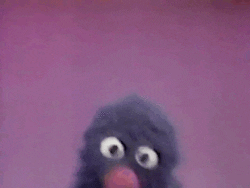
- Unplug – reduce stress, relieve eye strain, promote healthier lifestyle
- Pros: human experiences, not always passive (gaming is a way to connect with kids), gain skills and understanding of the real world, assessment through gaming could be a way to reduce stress (doesn’t feel like assessment)
- Cons: screen can be distracting in class, important to be aware of what students are accessing online, parents have concerns, missing out on real life experiences
- Risks: content more than the screen, few children are actually watching harmful amount of tv or other screen time (more than 4-5 hours)
- They talked about a pretty extreme case of kids being guided astray y the internet: the Slender Man attach on Payton Leutner in 2014
- Best Practices: use guided access security settings, talking abotu staying safe on the internet, test-drive all equipment
- You need: routine and transparency, accessibility and availability, focus on curricular goals
Then, Jamie and Nick presented about 3D design and print
- 3D printing is turning a digital model of an object then printing one layer of material at a time to create the object
- Model gets “sliced” into two dimensional shapes and send instructions to printer
- Printing is slow – 4-18 hours
- Usually some post-processing required to get the right surface finishing
- Software – tinkercad.com, rhino3d.com, fusion 360, onshape.com
- Pre-designed model sites: thingiverse.com, myminifactory.com
- Hardware: 3D printer, filament, computer, 3D print software
- (They are starting to talk about 3D printed homes, what!)
- Materials – PVA (polyvinyl alcohol, recyclable), TPY (Thermoplastic Polyurethane, slow to print, flexible, will break down when wet), PLA (polylactic acid, biodegradable, used at UVic, wide range of finishes)
- 200°C when printed, need supports or they will bend before they cool
- Pros: easy fabrication of complex shapes, few start up costs, easy customization, prototyping, less waste production, support material melted down and recycled
- Cons: temperature is very high so could be unsafe to have around kids unsupervised (camera showing live video could be a way to get around this), time to print can be long, especially for cheaper machines, size of objects limited by size of printer (and cost of printer too), for high production amounts – injection moulding is much cheaper still
- Online services (like the UVic DSC) is an affordable and time saving way around setting up your own system if you aren’t going to be using it a lot
- Could be used in : engineering (prototypes), architecture (models of designs), history (artifacts), graphic design, geography (topography), cooking (moulds), automotive (replacement parts), chemistry (molecules), biology (cells, viruses, organs), math
- Universal Design considerations
Leave a Reply