Two weeks ago, Heidi James, a grade 7 teacher, and five of her students from Colquitz middle school came to our technology class to talk about how they are using Minecraft in their learning. Not only does she use Minecraft as a way to learn about civilizations, she runs a Minecraft club that students from Grade 5 – high school join. Here are some of my notes from their visit:
- The students helped get $5000 from the principal to build a Minecraft server for their school
- Recently, Microsoft bought Minecraft which has affected the privacy permissions for the club. They can still play through their old server, but the district will be getting permissions to use Microsoft soon which will clear things up (this is all very confusing for me but I’m trying to keep up)
- Heidi uses Minecraft because she finds that it builds teamwork and problem solving skills
- The students really enjoy it (they are super enthusiastic and it’s awesome to see)
- They find that it builds a sense of communitity
- They learn about agriculture – seeds, tending crops, building fences, getting dirt, breeding animals
- They have to cooperate in order to succeed
- The grade & curriculum looks at early human civilizations
- For a unit last year the class talked about leadership and identified leaders in their class. These students were selected to be pharaohs who lead civilizations in Minecraft. The students had to work together to get resources, make tools etc
- Through Minecraft, they learn about x, y, z coordinate grids and have to use these to navigate within the game (dying and being rebooted seems to be a big part of Minecraft so navigating back to their teams is a frequent task). Coordinate grids are in the Grade 7 curriculum
- They also learn about pulleys and machines (Grade 5 curriculum)
- Also about mining, contruction, making tools
- Environmental stewardship sensitivities are built into the game to prevent over extraction of resources
- Animals and crops don’t die, but they will grow slowly if you don’t take care of them properly
- If you harvest trees properly, they will resprout and even start to produce fruit
- Strip mining could cause you to fall into lava (and die)
- They learn about extreme environments – there’s an underwater world you can build in with an ROV
- The students in class spoke confidently and seemed to have a warm relationship with Heidi, they have obviously built strong connections, in some part through this game
- Heidi plays on her own, but she says she can’t match the skills of all the students combined, or even some students individually
- Teachers also could just supervise and not play
- There is teacher mode where she has absolute control over everyone’s avatar and has some extra powers like teleporting and flying which makes it a bit easier to keep an eye on everyone
- It’s a social game, there is chat built in and a lot of classroom talk – which we experienced when they let us play. It was loud with chatter and problem solving
- The Minecraft EDU will be available for all schools on the south island soon
- The students built the tutorial world, and another game world, that we tried out together with Heidi
- Not all students will buy into this as a classroom tool, definitely depends on the class
- For assessment, Heidi said she just stops and listens, see who’s on task, take anecdotal notes for core competencies
- They also do self-reflection – answering deep thinking questions about core competencies
- They justify the work they did, what were the struggles personally and for the group, how they overcame them
- Heidi said, and I can see this being true, that it is a new way for some students to stand out – quiet smart kids who might not speak up a lot in class can become leaders in the Minecraft EDU world
They set us up to play and let us run wild for a while. It was definitely a fun game. I don’t know if I have time to take on a new hobby but I have a new found respect for Minecraft. I didn’t find it disorienting, but I don’t get nauseous easily. Other people in class did feel sick after a while though. I tried to take screen shots but I never figured out how to do it while inside the game, and then I had to worry about bedtime and being eaten by zombies and everything anyway. I was one of the lucky ones with a bed but it was still very exciting times at night!


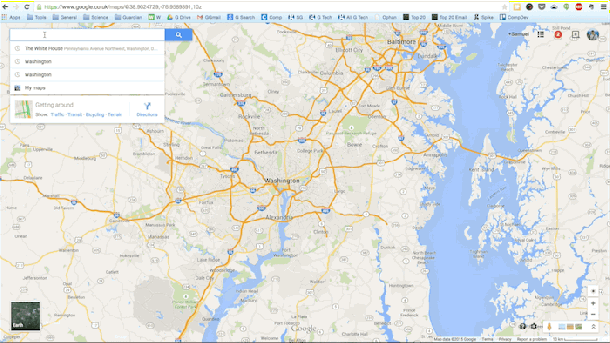

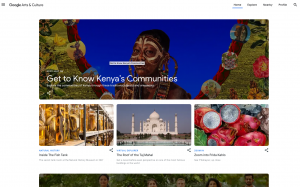
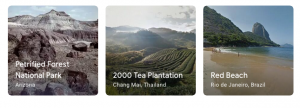
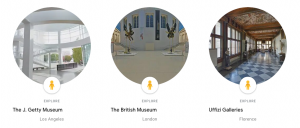
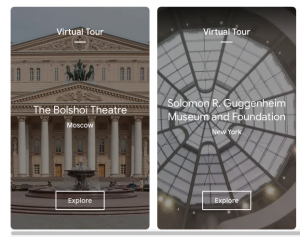

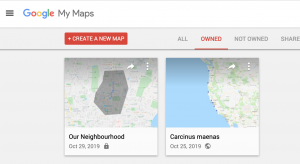 Google has a lot of really cool mapping (and exploration) tools that education environments can take advantage of. What I’m most interested in is how students can make maps themselves. One of the easiest ways to do this is with
Google has a lot of really cool mapping (and exploration) tools that education environments can take advantage of. What I’m most interested in is how students can make maps themselves. One of the easiest ways to do this is with 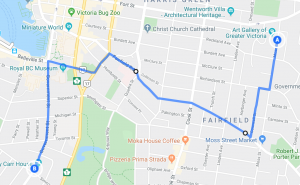 Add Points, lines, shapes
Add Points, lines, shapes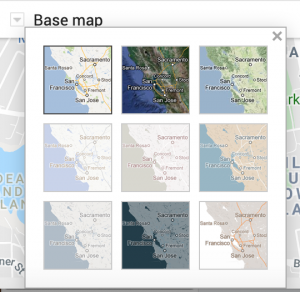
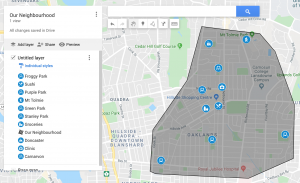

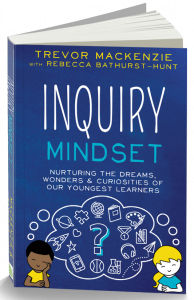 In 2018, she published a book with Trevor MacKenzie –
In 2018, she published a book with Trevor MacKenzie –  She always starts the years with
She always starts the years with 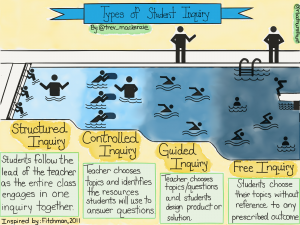 The difference between structured inquiry and any other lesson is the essential question
The difference between structured inquiry and any other lesson is the essential question



 Reem Assil is a community organizer turned restaurant owner 2011
Reem Assil is a community organizer turned restaurant owner 2011



 BUT Michael mainly wanted to show us some of the capabilities of using Microsoft Powerpoint for editing (and creating) graphics
BUT Michael mainly wanted to show us some of the capabilities of using Microsoft Powerpoint for editing (and creating) graphics

Recent Comments