Today was the first day of our Eduational Technology Inquiry class presentations.
Keiro presented her inquiry into Stop Motion Animation
- She played a video showing a simple class project where students moved post-its around on the floor to create a video. It looked like the kids were having a lot of fun, taking turns, moving their bodies
- For her project, she had problems with one program (iStopMotion?), but used the Stop-Motion app to take all of her photos with a tripod and a special phone grip
- She put the animation together in photoshop to add drawing
- The “twinning” button helps make the motion smoother
- The pros for using this in the classroom are that you could use it for every subject (We are going to integrate it with our art lesson plan I think)
- One idea she suggested was taking photos in gym class and getting the kids moving around a lot take motion photos
- The cons she discussed were that you can be really limited by technology sometimes, and it is quite time consuming
- Her tips are to use a remote camera button
- And check out giphy.com for awesome gifs!

Katrina, Brie and Taylor presented their inquiry into Digital Literacy. This include:
- Information literacy – what is fake vs authentic, who is benefitting from information and what bias is there
- Ethical use – copyright issues
- Protecting yourself online
- Digital footprint
- Handling digital communication
- Cyber bullying
- Some interesting resources they covered are:
- Navigating Digital Information Series
- Fact checking, later reading, evaluating evidence
- Media Literacy Series
- History, influence & persuasion, advertising, media ownership
- Navigating Digital Information Series
- Best practices are:
- Student choice & voice
- More creation than consumption
- Multi-modalities
- Collaboration – learn and make mistakes with your peers
- Ensure accessibility for all learners
- Crowd-accelerated learning
- Social media & peer-to-peer social learning
- Focus on core competencies
- Talk to parents
- Don’t assume understanding and awareness – parents may not be aware of their child’s online use and footprint
- Different families have different rules
- This is part of the B.C. curriculum
- Communication is key, with a cool idea about a digital family night in class or for the whole school
- Balance the risks and benefits – validate parents’ concerns, provide reassuring info
- Address sex ed in digital literacy
- Kids are learning about sex online, which is both good and bad
- There is misinformation but also can be more inclusive for people who’s questions are not answered by information about heterosexual relationships
- Websites don’t replace good quality in class info, so it’s not a way to cop out.
- And a revisit of the House Hippo!

And we presented our inquiry into Google Geographic Products. The slides for our presentation are here: Ed Tech Maps
And you can find more information here:
Cool things to do on Google Earth
Also check out this post about StoryMap JS. You can use this in somewhat similar ways to My Maps, but it’s a different user interface and slightly different functionality and look.
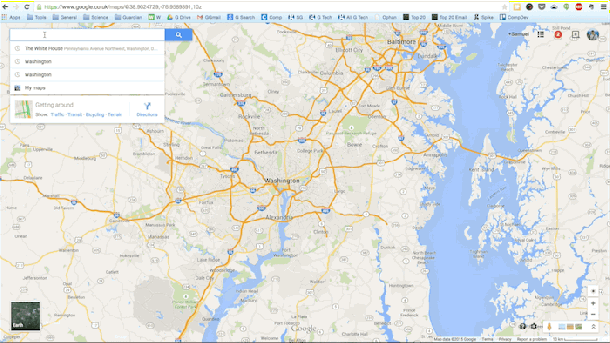
Leave a Reply